The Power Bracelet and Dungeon Improvements [Update 3] The Legend of Zelda GB
Contents:
- Update overview
- New Feature (Power Bracelet Item)
- New Feature (Developer Options)
- Dungeon Improvements
- Quality of Life improvements / smaller changes
- Bug Fixes / Oversights
- Developer notes and experiences
- Plans for the future of the project
Update overview:
This update brings a new item to the game - The Power Bracelet which is used to push heavy objects and rocks to reveal secret areas. This item doesn't have as much functionality for uncovering secrets as the previous updates Bomb Item, but the Power Bracelet does have its own hidden areas that can only be found using this item.
Unlike the Bomb item, the power bracelet doesn't need to be activated every single time you are trying to uncover a secret, instead you just walk into objects or rocks that you think that you can push, and if you can it moves - no additional buttons needed to press.
However, just like the Bomb item, at the moment, when you boot up the game, you will already have access to this item, and you don't need to get the power bracelet from its original hiding place.
Another new addition to this update is the developer options. The developer options is a tool that can be accessed from the menu and is used to teleport around the overworld to points of interests - so far only to Dungeon entrances, Power Bracelet areas and a test room that doesn't have anything in it. The developer tools is something that I had initially created to get around the overworld and test things quickly, but kept it in the Itch build of the game as players might find it useful to use as well.
The Developer Option teleport can be used to access Dungeon 4 without the need for the raft item.
New Feature (Power Bracelet Item):
- Added the rocks and objects that can be pushed by using the power bracelet into the game. These objects can only be moved if the player has the Power Bracelet.


New Feature (Developer Options):
- Added a new option to the menu screen - Developer Options.
- The Developer Options allows the player to teleport around the overworld.
- The player can teleport to Dungeon entrances, areas where the power bracelet can be used and a test room that is currently empty.
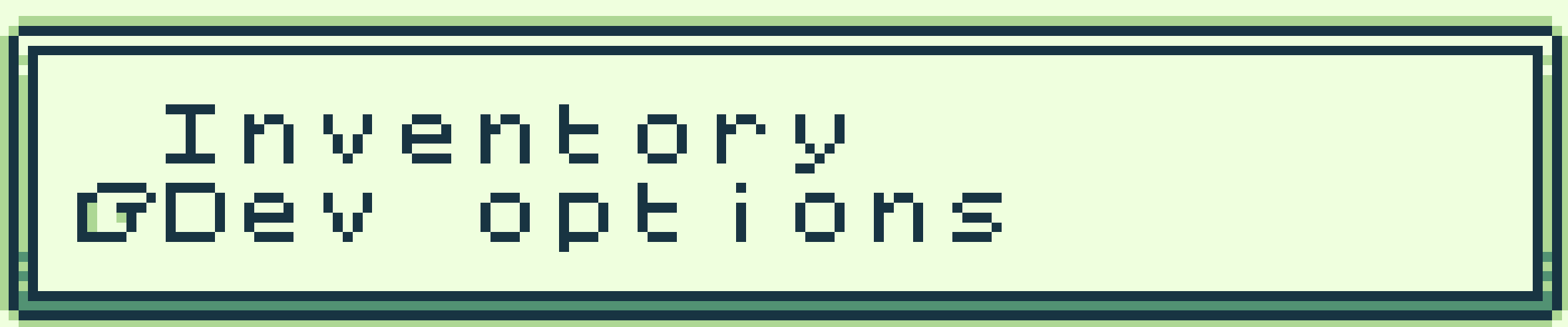
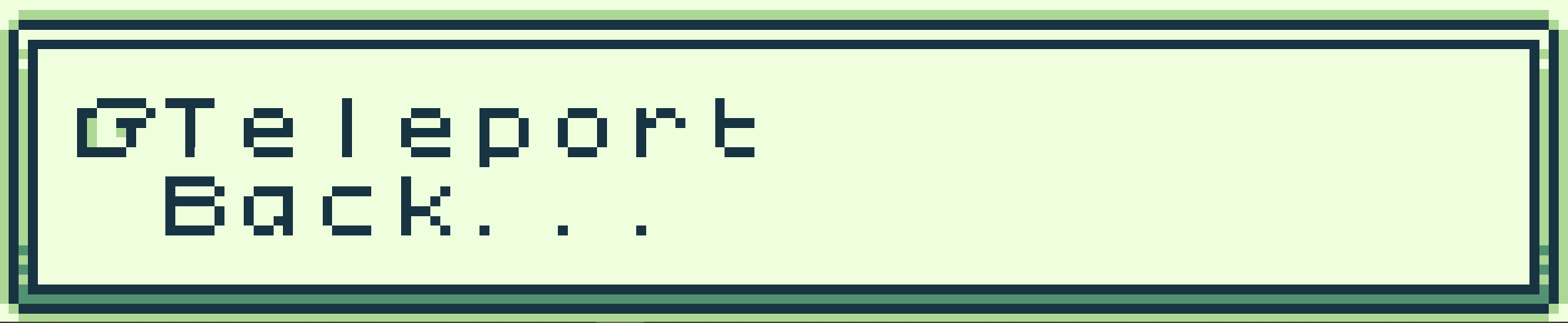
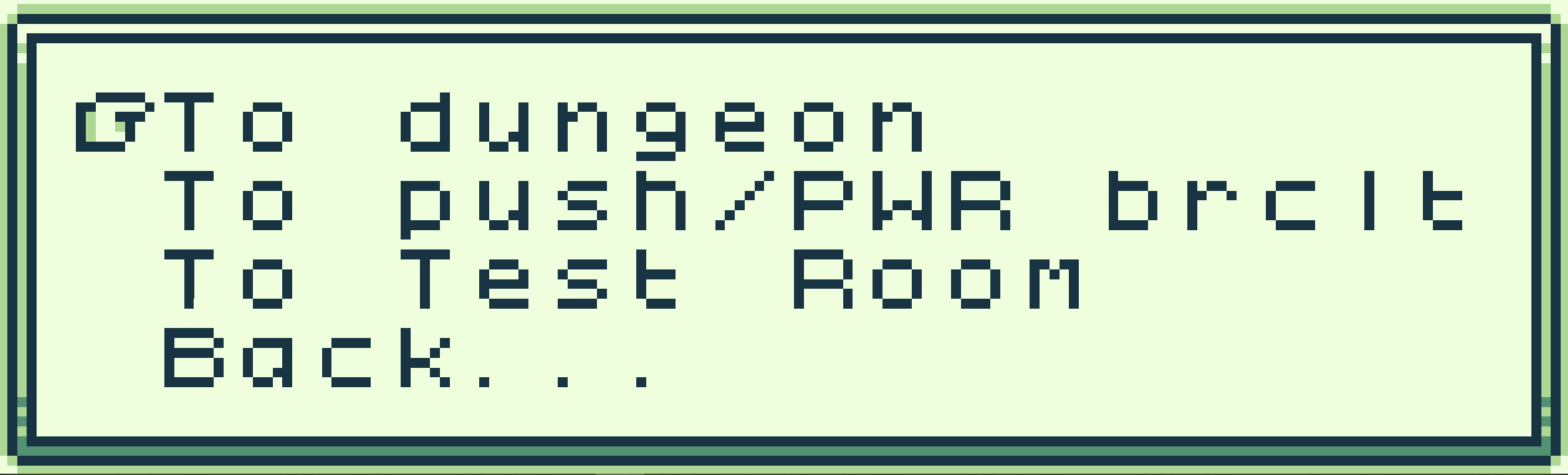
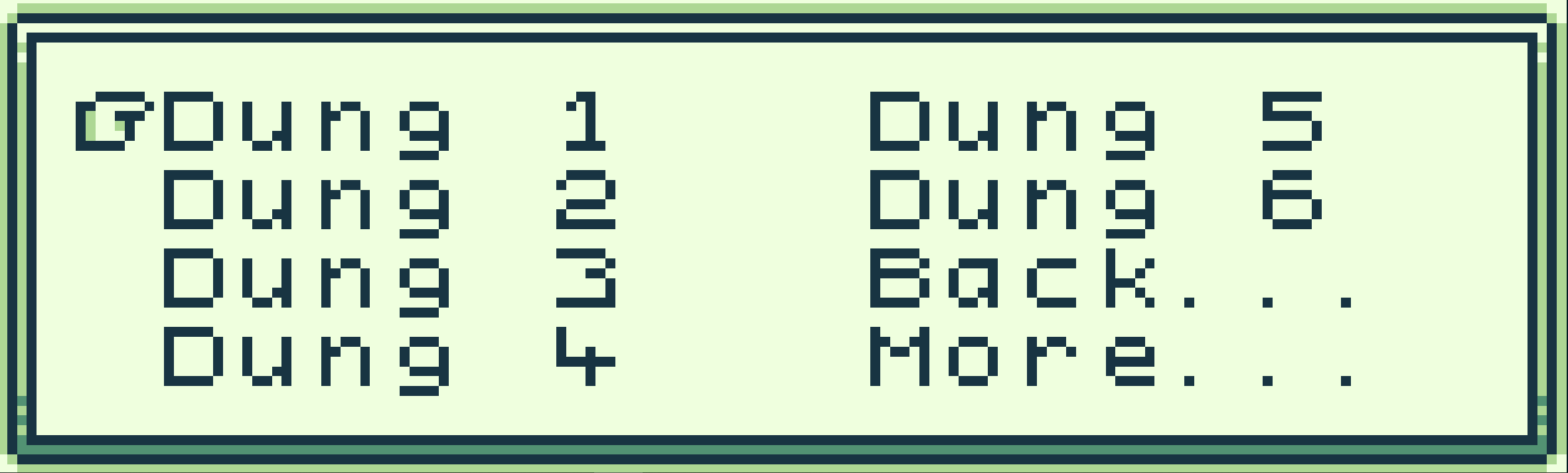

Dungeon Improvements:
- The player can now access the menu from inside of the dungeons - this means that they also have access to the developer options and can quickly teleport to a different location if wanted.
- Put the map item inside of each dungeon.
- When pressing the map button in a dungeon, if the player hasn't gotten the map item yet, a blank screen will show on screen
- When pressing the map button in a dungeon, if the player does have the map item, the player will be able to see the layout of the dungeon as well as their position in that dungeon.
- If the map item for that dungeon has been obtained, the player will also be able to see where the tri force piece for that dungeon is
- The items that are found in the dungeons can now seen and collected which will make link hold up the item in a little animation - collecting the item doesn't do anything else for this update.
- The tunnels in the dungeon can now be accessed through staircases
- Some hidden staircases can be revealed by pushing blocks in the dungeon.
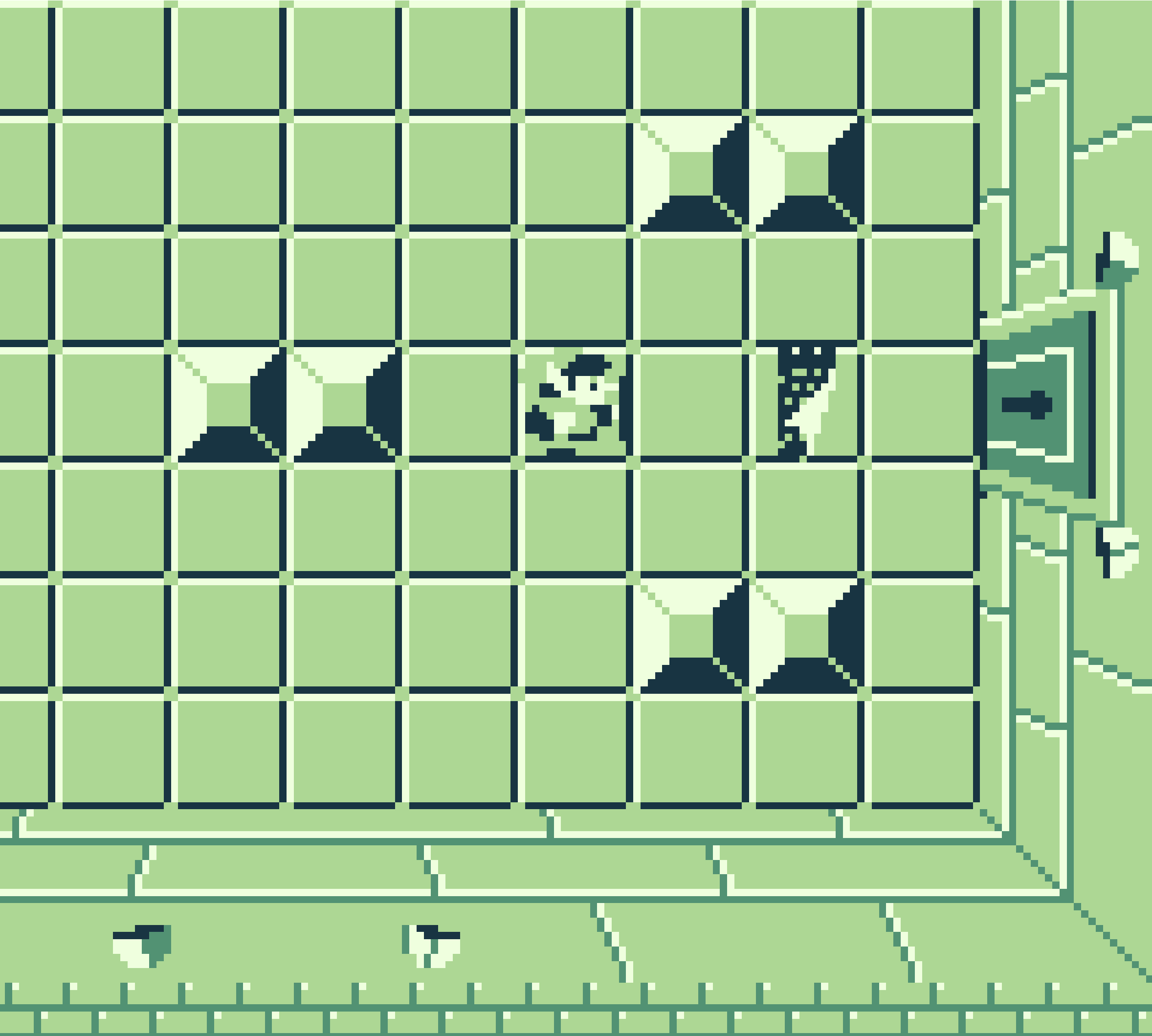
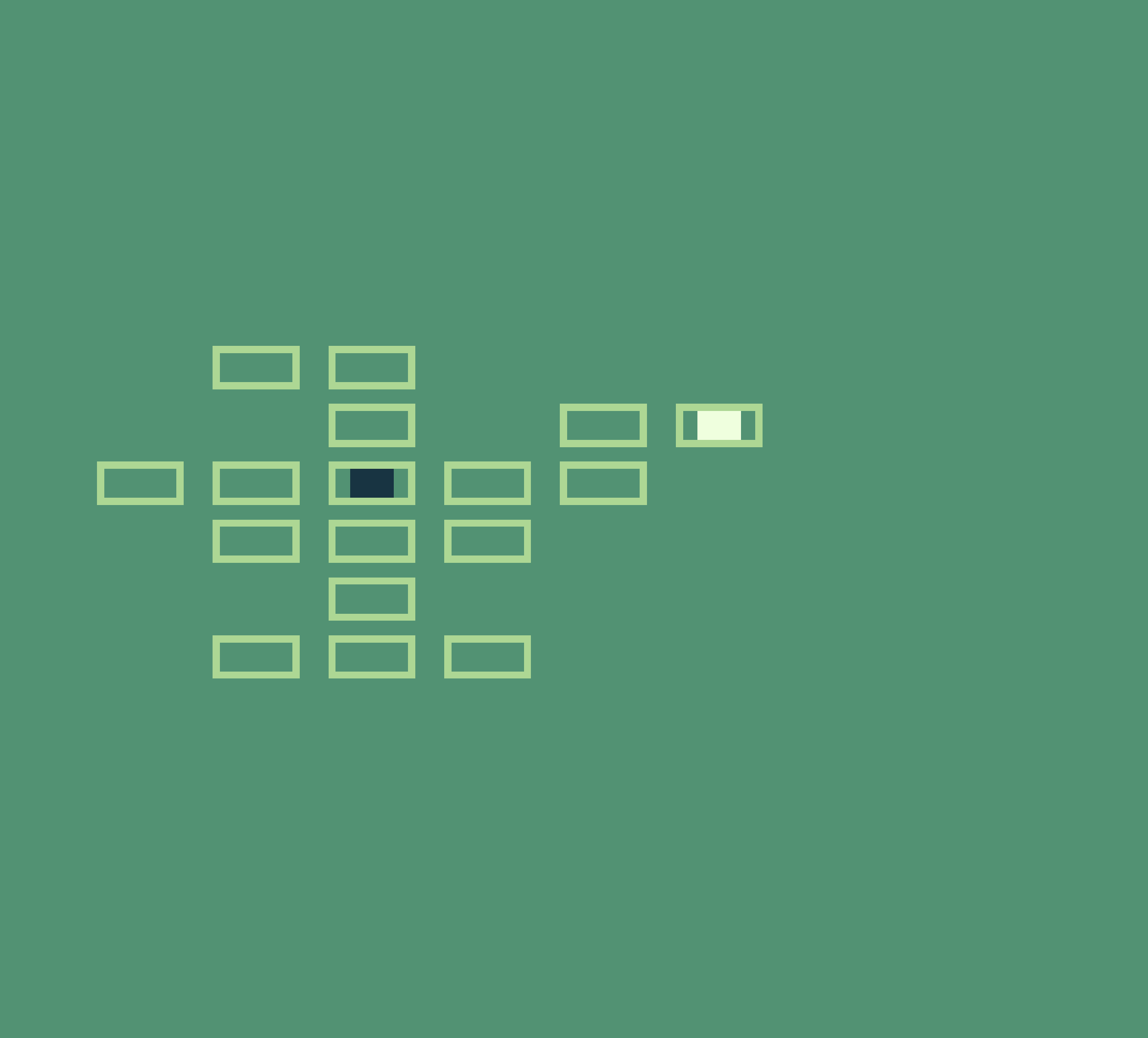
Quality of Life Improvements / Smaller Changes:
- The player can now swing their sword in the games overworld and dungeons
- When the Player attacks with their sword, they now stop in place while they attack
- You can now access the Menu screen directly from the Map screen by pressing Select / Shift
- You can now close the Map screen by pressing any button (except Select / Shift)
Bug Fixes / Oversights:
- Fixed an oversight in the previous update where the player couldn't use the bomb item in some areas in the games overworld.
Developer notes and experiences:
Power Bracelet:
The Power Bracelet item was very easy to to implement into the game as because you don't have to 'use' the item, you just have to collect it and then it will be used automatically, all I had to do was create a variable that would tell the objects in the game if the player has obtained the power bracelet, and if they have, then they might behave differently and can be pushed.
The point of the power bracelet is to push objects that look like they are just set pieces or decoration that wouldn't normally be able to be pushed to reveal a secret. The problem with this is that I had to swap out some of the objects from the background and make them into a sprite so that they can be pushed if the variable condition is met. Because the push-able objects are supposed to be hidden in plain sight, they mustn't look different which is a problem as the actors in Gameboy games have one less colour to use than the backgrounds, so in this update and future updates, I will have to change the colours of the rest of the backgrounds / actors to make them coherent with each other.
Developer Options:
I created the developer options to help me with testing the game by allowing me to teleport to different positions on the overworld map quickly through the use of menus. When I created the menus for the developer options, I originally had them all on one scene, but when testing, I came across problems such as soft locks as the menu would sometimes not pop up which would then not allow the player to enter any inputs to change anything. So I then made each of the different menus on different scenes which might end up using a lot of scenes as I grow the functionality of the Developer Options in the future, but this solved the problem of soft locking the player, and it would visually be easier to understand as I laid out the Developer Options scenes sort of like a flow chart which was much easier to read than all of the code being in a single scene - even if I did try and clean it up by using event groups.
Event Groups:
I have started to use event groups when developing this update, and it has helped me a lot in different ways. Event Groups are only used to group events together and don't serve any other purpose, but I have been using them to group together events that have similarities between each other. For example, the menu in the game takes place in a different scene than what the player is on, so when the 'B' button is pressed, the player is taken back to that scene, and because there are currently over 350 scenes, I have used event groups to organise them a bit - by sorting them into overworld and dungeons, and then organising them into which dungeons. This also cleans up all the event on the scenes as rather than having lots of individual events in the scene, there are fewer events that have been organised using renamed event groups to make them easy to find such as grouping the variables together etc.
The event groups also helped reduce the time it took me to copy and paste parts of code into many scenes as I could fit all of the code that I needed to copy and paste into a single event group and then paste that into the other scenes rather than copying and pasting many different pieces of code.
Object file too large to fit in bank error:
When I had this update complete and ready to upload to itch, when I tried running the game, it would spend a long time compiling to then give me the 'Object file too large to fit in bank' error. It took a while for me to find out what was causing the error, but I found out the problem that was causing it which was a large script that I had copied and pasted into the same scene. Once I deleted one of them, I could then run the project without any problems.
Plans for the future of this project:
I want to update the game with enemies as quickly as possible as I feel that the game feels empty without the enemies on nearly every screen, but the problem is that I don't know how to create good and accurate AI for the enemies in the game, so I will probably learn more about how I can create the enemy AI while updating the game with the other items in the game even though the other items only have limited, situational uses to them, like the candle to burn down bushes to find hidden areas without the enemies in the game.
I want to put enemies into the game as soon as I can, but I will most likely procrastinate and just gradually update the game with the other items and small improvements to the game.
Files
Get The Legend Of Zelda GameBoy [ver 0.4] (PLAY IN BROWSER)(Open Source)
The Legend Of Zelda GameBoy [ver 0.4] (PLAY IN BROWSER)(Open Source)
The Legend Of Zelda GB is the original NES game de-made to be playable on the GameBoy.
| Status | On hold |
| Author | Gaming Squid |
| Genre | Adventure |
| Tags | Game Boy, gbstudio, legend-of-zelda |
| Languages | English |
More posts
- The Octorock Enemy Update and All Project Files [Update 4] The Legend of Zelda G...Sep 11, 2022
- The Bomb Update [Update 2] The Legend of Zelda GBAug 23, 2022
- All Dungeons explorable [Update 1] The Legend of Zelda GBJul 27, 2022
- First playable 'beta' version of The Legend of Zelda GB projectJul 21, 2022
![The Legend Of Zelda GameBoy [ver 0.4] (PLAY IN BROWSER)(Open Source)](https://img.itch.zone/aW1nLzkyOTkwMzQucG5n/original/DCGuXi.png)
Leave a comment
Log in with itch.io to leave a comment.